In this article, we will show you How to Buy from Amazon with a Gift Card or if you just want to do a normal purchase with money.
How to Buy from Amazon
Shopping on Amazon is straightforward, but understanding the process can help you make the most of your experience. Here’s a step-by-step guide on how to buy from Amazon:
1. Creating an Account on Amazon
Before you start shopping, you need to create an Amazon account:
- Visit the Amazon website (www.amazon.com).
- Click on the “Account & Lists” dropdown menu and select “Start here” under “New customer.”
- Enter your name, email address, and create a password.
- Follow the prompts to complete the account creation process.
2. Browsing and Searching for Products
Once your account is set up, you can start browsing and searching for products:
- Use the search bar at the top of the homepage to enter keywords related to the product you’re looking for.
- Browse through categories by hovering over the “All” button on the top left corner of the homepage and selecting a category of interest.
- Filter your search results by price, brand, customer ratings, and more using the options on the left side of the page.
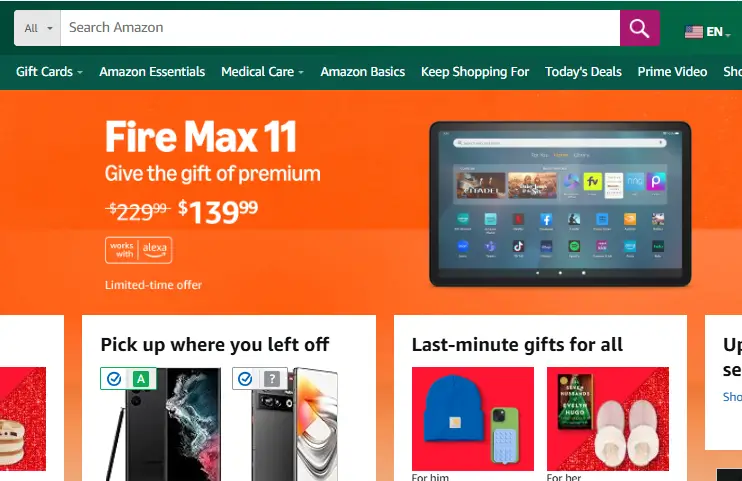
3. Product Selection and Information
When you find a product you’re interested in:
- Click on the product to view its details.
- Read the product description, specifications, and customer reviews.
- Check the seller information and return policy.

4. Adding to Cart and Checkout
Once you’ve chosen a product:
- Click the “Add to Cart” button.
- If you’re ready to purchase, click on the shopping cart icon at the top right of the page and select “Proceed to checkout.”
- Enter your shipping address and choose a shipping method.
- Provide your payment information (credit card, debit card, or Amazon gift card).
- Review your order and click “Place your order” to complete the purchase.
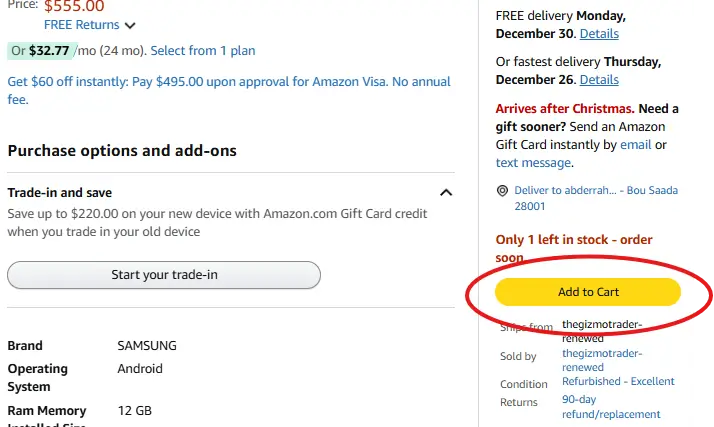
5. How to Buy from Amazon – Tracking Your Order
After placing your order:
- You’ll receive a confirmation email with your order details.
- You can track your order by going to “Your Orders” in the “Account & Lists” menu.
- Amazon will provide updates on the status of your shipment.
How to Buy from Amazon with a Gift Card (2024) second method
tep 1: Redeem Your Gift Card
- Locate your gift card code (on the back of a physical card or in your email if it’s digital).
- Go to Accounts & Lists > Gift Cards > Redeem a Gift Card.
- Enter the code and click Apply to Your Balance. The funds will now be added to your account.
Step 2: Search for Products
- Use the search bar to find the items you want.
- Browse the results and click on the desired product to view details.
Step 3: Add Items to Your Cart
- Once satisfied, click Add to Cart.
- Review your cart to confirm all items are correct.
Step 4: Proceed to Checkout
- Click the Cart icon and then select Proceed to Checkout.
- Choose or confirm your shipping address.
Step 5: Select Payment Method
- Your gift card balance will automatically be applied to your purchase.
- If the total exceeds the gift card balance, add another payment method for the difference.
Step 6: Place Your Order
- Review the details of your order, including items, shipping, and payment.
- Click Place Your Order to complete your purchase.
Why Should You Buy from Amazon?
Amazon offers several compelling reasons to shop on its platform:
1. Convenience
Amazon’s user-friendly interface, efficient search algorithms, and personalized recommendations make shopping easy and quick. You can shop from the comfort of your home and have products delivered to your doorstep.
2. Competitive Prices
Amazon often offers lower prices compared to physical stores and other online retailers. The platform frequently runs promotions, discounts, and deals, helping you save money.
3. Wide Selection of Products
Amazon’s extensive product range means you can find almost anything you need in one place. Whether you’re looking for rare books, the latest electronics, or everyday household items, Amazon likely has it.
4. Customer Reviews and Ratings
One of Amazon’s strengths is its customer review system. Before making a purchase, you can read reviews and ratings from other customers to make informed decisions.
5. Fast and Reliable Shipping
With Amazon Prime, members enjoy benefits like free two-day shipping on millions of items. Amazon’s logistics network ensures timely and reliable delivery.
6. Return Policy
Amazon’s return policy is straightforward and customer-friendly. If you’re not satisfied with a purchase, you can return most items within 30 days for a full refund.
7. Innovative Services
Amazon continually innovates, offering services like Amazon Fresh (grocery delivery), Amazon Pharmacy, and Prime Video (streaming service). These services add value and convenience to the shopping experience.
Can you buy from Amazon without an account?
No, you cannot buy from Amazon without an account. An account is required to track orders, store payment information, access personalized recommendations, and use gift cards. While Amazon doesn’t offer a guest checkout option, creating an account is free and provides access to these essential features.
Key Features of Amazon
- Wide Range of Products: From books and electronics to groceries and clothing, Amazon offers millions of products across various categories.
- Amazon Prime: A subscription service providing benefits like free two-day shipping, access to streaming services (Prime Video, Prime Music), and exclusive deals.
- Amazon Web Services (AWS): A comprehensive and widely adopted cloud platform offering over 200 fully featured services from data centers globally.
- Alexa and Echo Devices: Smart home devices powered by Alexa, Amazon’s virtual assistant, allowing users to control smart home devices, play music, and more through voice commands.
- Kindle and E-books: Amazon revolutionized the reading experience with its Kindle e-reader and a vast selection of e-books.
- Marketplace for Sellers: Amazon allows third-party sellers to list their products, providing a platform for small businesses to reach a global audience.
Conclusion
Amazon has revolutionized the way we shop, providing a platform that combines convenience, variety, and competitive pricing. Its commitment to customer satisfaction, coupled with continuous innovation, makes it a preferred choice for millions of shoppers worldwide. Whether you’re a first-time buyer or a regular customer, understanding how to navigate and utilize Amazon’s features can enhance your shopping experience. So, next time you’re looking to make a purchase, consider Amazon for a seamless and enjoyable shopping experience,