Comprehensive Guide
Google News is a news aggregator service developed by Google that offers a streamlined way to access the latest news worldwide. Launched in September 2002, Google News has become one of the most influential news platforms, offering users personalized content based on their interests, browsing history, and location. This article provides a detailed overview of Google News, its features, history, impact, and more.
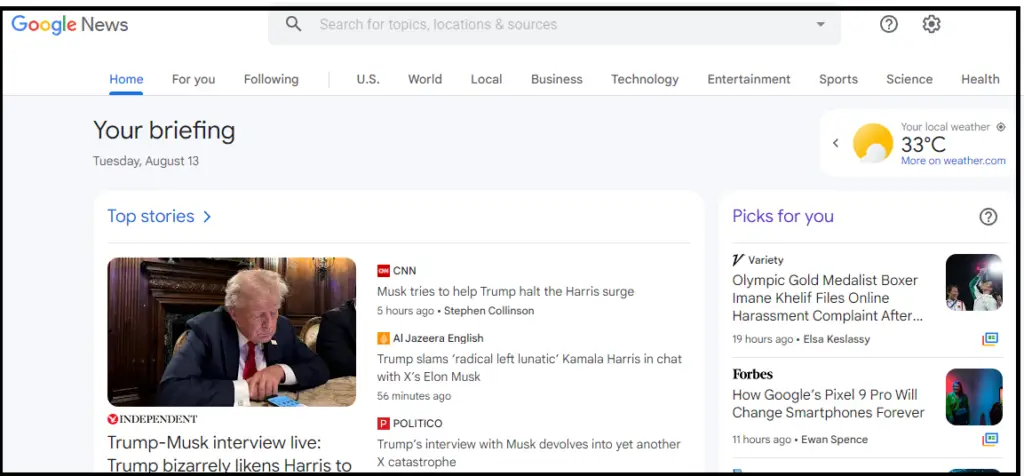
1. History and Development
Google News was conceptualized by Krishna Bharat, a research scientist at Google,The service was designed to automatically compile news from various sources, making it easier for users to find and compare news from different perspectives.
Initially launched in beta, The service quickly gained popularity due to its ability to aggregate headlines and articles from thousands of news sources, presenting them in a user-friendly format. Over the years, the platform has undergone numerous updates and improvements, expanding its reach and functionality.
2. How Google News Works?
Google uses algorithms to scan news websites and aggregate stories based on various factors, including relevance, freshness, and the authority of the news source. The service categorizes news into different sections, such as Top Stories, World, Business, Technology, Entertainment, Sports, Science, and Health.
Key Features:
- Personalization: The service offers personalized content tailored to users’ interests. By analyzing users’ search history, reading habits, and preferences, Google News suggests articles that are most relevant to them.
- Full Coverage: This feature allows users to see the same story from different perspectives, including articles, opinions, and reports from various news outlets.
- Fact-Checking: The service incorporates fact-check labels, helping users identify articles that have been verified by fact-checkers.
- Local News: Users can access news that is relevant to their geographical location, making it easier to stay informed about local events and developments.
- News Briefings: Google News provides brief summaries of top stories, offering a quick overview of the latest news.
3. Platforms and Accessibility
The service is accessible on various platforms, including desktop, mobile web, and dedicated mobile apps for Android and iOS. The service is available in over 35 languages, catering to a global audience.
Mobile App:
- The Google News app is designed to be intuitive and user-friendly, providing a seamless experience for users on the go. It includes features like offline reading, allowing users to save articles and read them later without an internet connection.
Desktop Version:
- The desktop version of Google News offers a comprehensive view of the news, with easy navigation between different categories and sections. It also includes a “For You” section, which personalizes news content based on user preferences.
4. Monetization and Publisher Relationships
Google News plays a significant role in driving traffic to news websites. Publishers benefit from increased visibility and traffic, which can lead to higher ad revenue. Google has also introduced initiatives like the Google News Initiative (GNI) to support journalism and help news organizations thrive in the digital age.
Google News Showcase:
- Launched in 2020, Google News Showcase is a program that pays participating news publishers to curate high-quality content. This initiative aims to support publishers by providing them with a new way to generate revenue and engage with readers.
AMP and Accelerated Loading:
- Google News supports Accelerated Mobile Pages (AMP), ensuring that articles load quickly on mobile devices. This feature enhances the user experience and helps publishers retain readers.
5. Impact on Journalism
Google News has had a profound impact on the journalism industry. By aggregating news from multiple sources, it has democratized access to information, allowing users to compare different perspectives on the same story. However, it has also faced criticism for its reliance on algorithms, which can sometimes prioritize sensational or clickbait headlines over quality journalism.
Challenges:
- Algorithmic Bias: Critics argue that Google News algorithms can inadvertently promote certain types of content over others, leading to concerns about bias and the spread of misinformation.
- Impact on Local News: While Google News offers local news content, there are concerns that its focus on major news sources could overshadow smaller, local outlets.
6. Google News and User Privacy
Google News, like other Google services, collects data from users to provide personalized content. This includes information about browsing habits, search history, and location. However, Google has implemented privacy controls that allow users to manage their data and customize their experience.
Privacy Settings:
- Users can adjust their privacy settings to control what data is collected and how it is used. Google also offers the option to delete search history and manage personalization settings.
7. Future of Google News
As the digital landscape continues to evolve, Google News is likely to play an even more significant role in how people consume news. Google is continually working on improving the platform by incorporating new technologies like artificial intelligence (AI) and machine learning to enhance personalization, content discovery, and user engagement.
Potential Developments:
- Enhanced Personalization: Future updates may focus on providing even more personalized content, making it easier for users to find news that is relevant to their interests.
- Integration with Other Services: Google News could see further integration with other Google services, such as Google Assistant, to offer a more unified and seamless news experience.
- Support for Independent Journalism: Google may continue to expand initiatives like the Google News Showcase to support independent and local journalism, ensuring diverse voices are represented.
How to use Google News?
1. Accessing Google News
- On Desktop:
- Open your web browser and go to news.google.com.
- On Mobile:
- Download the Google News app from the Google Play Store (for Android) or the App Store (for iOS).
- Open the app once installed.
2. Navigating the Interface
- Top Stories:
- The main page displays “Top Stories,” showing the most important news from various categories. This is the default view when you open Google News.
- For You:
- This section provides personalized news based on your interests and reading habits. To view it, click on the “For You” tab on the desktop or at the bottom of the mobile app.
- Headlines:
- Click on “Headlines” to see news categorized by sections like World, Business, Technology, Entertainment, Sports, Science, and Health. You can explore different categories to find news that interests you.
- Following:
- In the “Following” tab, you can track specific topics, sources, and locations that you’re interested in. You can customize this list by clicking the star icon next to topics or sources you want to follow.
3. Customizing Your News Feed
- Personalization Settings:
- To adjust what you see in your “For You” feed, click on the three-line menu (hamburger icon) in the top left corner (on desktop) or your profile picture (on mobile). Go to “Settings” and select “Your Interests” to add or remove topics, sources, or locations.
- Adding Favorites:
- Click the star icon next to any article, topic, or source to add it to your favorites. This will ensure you see more content like it in the future.
4. Using the Full Coverage Feature
- Click on the “Full Coverage” button below a news story to view the same news from multiple sources, including related articles, opinion pieces, and reports. This helps you understand the story from different perspectives.
5. Searching for News
- Use the search bar at the top of the screen to find news on specific topics, events, or people. You can type in keywords or phrases to get tailored results.
6. Setting Up Notifications
- On Mobile:
- To get notifications about breaking news or updates on topics you follow, go to the settings within the app and select “Notifications.” Customize the types of notifications you want to receive.
7. Reading Offline
- On Mobile:
- You can save articles to read offline by tapping the three dots next to an article and selecting “Download” or “Save for later.” This feature is helpful when you don’t have internet access but still want to catch up on the news.
8. Sharing News Articles
- To share an article, click the share icon (usually an arrow or three dots) next to the article. You can share it via email, social media, or messaging apps.
9. Managing Your Google News Account
- To manage your account, go to the settings menu where you can adjust your personalization preferences, manage your saved articles, and configure notification settings. You can also sign in with your Google account to sync your preferences across devices.
10. Staying Updated
- Google News is continually updated with new stories. Refresh the page or pull down on the mobile app to see the latest news.
By following these steps, you can effectively use Google News to stay informed, customize your news feed to your preferences, and make the most out of the platform’s features.
Conclusion
Google News has revolutionized the way people access news, offering a convenient and personalized way to stay informed about global events. Its impact on journalism, both positive and negative, cannot be overstated. As Google continues to innovate and adapt to the changing media landscape, Google News will likely remain a crucial platform for news consumption, providing users with a comprehensive and customizable news experience.